Budgeting is the quintessential tool for creating financial stability in your life and protecting your family in the process. By setting a plan and sticking to it, you can pay your bills on time, create an emergency fund, eliminate debt, and invest in your future. And the process of tracking your expenses couldn’t be simpler nowadays thanks to these best budget apps for families.
To make the process even easier for you, we’ll be highlighting features, pointing out areas for improvement, and sharing the costs associated with using each of the best budget apps for families on our list.
Our ultimate goal is to help you find the right budgeting app for your family so that you can streamline the entire budgeting process and build a foundation of financial security throughout your lifetime.
Monarch Money

Monarch Money is a powerful tool for all users! Whether you are single or a couple, you will find this platform equally powerful. It is a paid tool, but adding other members of your household (think partner, adult children, or even parents who might be living with you) comes at no added cost. Plus, you can determine what data becomes household data, allowing people to keep certain information separate.
It isn't just a budgeting tool either. Monarch Money tracks your spending, analyzes recurring expenses, encourages you to set and progress monitor goals, calculates your net worth, and even offers solid financial advice. It's web-based and an app for iOS and Android, so there's a lot of user flexibility as well.
Best Features
Monarch Money has a ton of features that we love. Some of the ways that Monarch stands out from other budgeting apps include:
- A fully customizable dashboard that allows users to work with the data they want and need
- Ability to add other household members with separate log-in criteria
- Read-only data access and bank-level security to keep your account information protected
- A focus on future goals and progress to achieve them
- An ad-free experience that never includes any product upselling
Areas for Improvement
One of the most impressive aspects of Monarch Money is how responsive they are to user feedback. In fact, they actively request input for what their platform should tackle next.
Some suggestions we have would be for them to incorporate more cryptocurrency exchanges. They currently only support Coinbase. While we know that is a very popular crypto exchange, it certainly isn't the only one.
Additionally, we would be interested in seeing them offer the ability to track your credit score. While this information is readily (and freely!) available in multiple places, having it included in the Monarch dashboard seems reasonable enough.
Cost
After a free 7-day trial, you have two payment options. You can either pay month-by-month or pay a one-time annual fee.
Monthly: $14.99
Annual Fee: $99, or $8.33 per month
Related Content: Monarch Money Review: Modern Money Management
YNAB

YNAB—short for You Need a Budget—is a budgeting app created by a former CPA named Jesse Mecham. Based on a four-rule method of budgeting, YNAB makes our list of the best budget apps for families because it helps out people who appreciate being proactive with their finances.
Best Features
YNAB is often recommended by experts in the personal finance space and for good reason. The app has some pretty nice features that make it so successful. These include:
- Ad-free
- Syncing in real-time across multiple devices
- Having a central view of all of your bank accounts, credit cards, and loan balances
- Smart categorization that learns your habits over time and allows you to split transactions
- Ability to have multiple budgets at once
- Helping you plan for occasional, non-monthly expenses
- Setting spending and savings goals with targets
- Loan Calculator
- Custom spending and net worth reports
- YNAB Together – build a budget with people you share your finances with
Areas for Improvement
While YNAB is well-loved among its users, there are areas for improvement with this app as well.
The first issue is that it’s quite a bit pricier than the competition. In fact, it’s one of the most expensive options out there.
The second problem is that it takes more time to figure out than other apps. So, many people may give up on it before they really give it enough time. And that could lead them not to budget at all.
Cost
YNAB is strictly a paid app. While you can try the app out with a free 34-day trial, the app, and all of its features cost $14.99/mo or $99/year.
EveryDollar

EveryDollar is a budgeting app created by Ramsey Solutions, a business founded by personal finance expert, radio host, and best-selling author Dave Ramsey. The app is specifically geared to those following Dave Ramsey’s famous money management system.
Best Features
There are some nice features to using EveryDollar and these include:
- Personalizing categories so you can have the ones you actually need
- Being able to split transactions up into multiple categories
- Syncing with more than one device so couples can use it together
- Setting savings goals
- Receiving due date reminders for bills
- Tracking debt payoff (premium version)
Areas for Improvement
While EveryDollar can be a great tool for families who follow Dave Ramsey's money management system, there are some definite downsides when you compare the app to others on the market.
The first downside is that the free version does not allow you to sync your bank accounts so you have to input every transaction manually, and that takes quite a bit of time.
The second noticeable downside is that it does not offer credit score monitoring or investment tracking with any of its subscriptions.
Cost
There are both free and paid versions of the EveryDollar app.
With the free version, you get access to basic budgeting features like budget personalization, setting up savings funds, and syncing the app across multiple devices.
With the premium plan—$12.99/mo or $79.99/year—you gain access to added features including connecting your bank accounts, recommendations based on your purchases, and custom income and spending reports.
Related Content: Mint vs. EveryDollar: Which Budget App is Better?
Tiller

Tiller is an automated personal finance service created by Peter Polson that tracks all of your financial transactions—including income, expenses, and account balances—through a spreadsheet. Compatible with both Google Sheets and Microsoft Excel, Tiller is a great option for those who prefer using spreadsheets.
Best Features
For being a spreadsheets-only tool, Tiller has some impressive features including:
- A variety of budget templates
- Multiple budget dashboards
- Automated data importation so you don’t have to enter anything manually
- Having the ability to categorize transactions automatically and to create custom category labels as necessary
- The option to use zero-sum budgeting
- Customized reports
- No ads
Areas for Improvement
Tiller is quite different from many of the other budgeting tools out there. That being said, there is one area for improvement that you should know about.
Tiller has no downloadable app. It is essentially desktop only unless you want to download your spreadsheets to your phone using the Google Sheets or Microsoft Excel apps themselves.
Cost
Tiller is a paid subscription app. After a 30-day free trial, users pay $79/year which bills annually and works out to only $6.58/mo.
Related Content: Tiller Money Review: Take Your Spreadsheet Budget to the Next Level
Simplifi by Quicken

The folks behind Quicken created the budgeting tool Simplifi. As its name suggests, this tool is about keeping things simple.
Are you looking to get an overall picture of your finances while monitoring your spending? Do you want help setting and tracking a range of goals? This straightforward tool might be exactly what you need.
Best Features
There's a lot to love about Simplfi from Quicken. First of all, if you're familiar with Quicken, then using this budgeting tool makes a lot of sense. Other things we love include:
- Seamless automation for tracking your accounts
- Receiving real-time alerts
- Incorporating your money goals
- Ability to share finances with a partner
- Projected cash flows to see possible future growth
Areas for Improvement
The biggest thing we'd like to see Simplifi change is to offer free trials. The monthly fee is quite modest. However, we know that it pains some of your frugal hearts to pay for tools. Seeing Simplifi in action at no cost would help people make better decisions if this platform is right for them.
Additionally, Simplifi does not currently offer credit score monitoring. While we don't think this is a deal breaker, we know it's a feature that some people value. That's especially true if you're looking for a budgeting tool to give a comprehensive financial picture.
Cost
Simplifi is billed annually, and it breaks down to less than $3/month.
Copilot

Copilot brands itself as the best money tracker app available. Though it's relatively new to the scene, Copilot already landed a ton of awards including 2023 Finalist App Store Awards. What does that mean? People love it! Let's find out why.
Best Features
Copilot aims to seamlessly sync your financial data. That's because the app uses your current data to help you create an optimized budget–without ever adjusting the total amount of your spending. You also can track your finances easily.
The dashboard is slick, and it allows users to compare their current spending pace against their monthly budget. Plus, you can review all of your transactions and upcoming recurring bills.
Things we love about Copilot include:
- It's intuitive
- The sleek interface
- A very responsive development team
- The way that users' behavior drives the tool–not the other way around!
- How simple it is to re-categorize transactions (even though it's usually so accurate, you won't need to often!)
Areas for Improvement
Currently, Copilot does not offer users the ability to create and track goals. As people who believe that goals are supremely important, it's always helpful when budgeting tools build in that feature. We've heard, though, that goals are coming soon!
Cost
You can pay in two ways. Copilot offers a monthly option that costs $13 a month, or you can pay an annual fee that breaks down to just under $8/month.
Empower
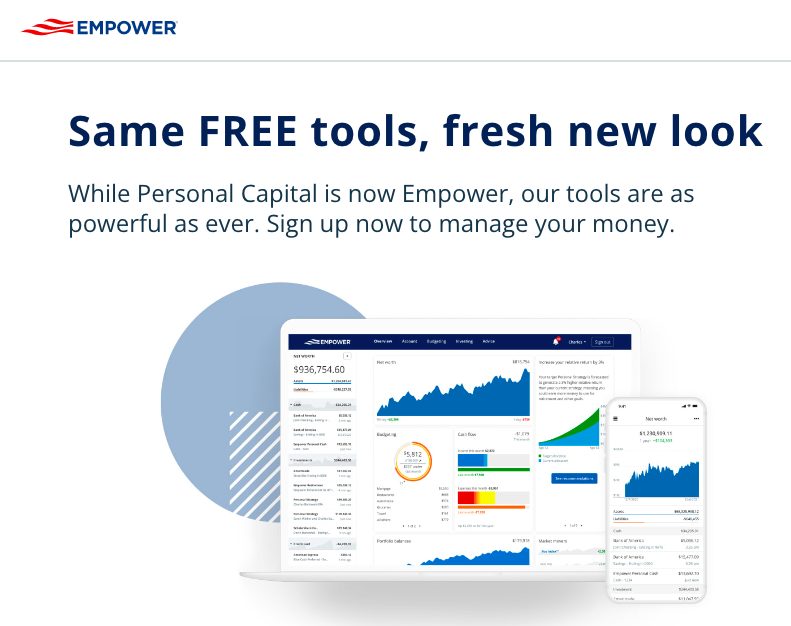
Empower, formerly known as Personal Capital, is a budgeting app that also offers an investment tool so you can track your income, expenses, investments, and net worth all in one place.
Best Features
Empower is a powerful tool that can help you see your entire financial picture at a glance. Some of the best features on the platform include:
- A dashboard with your net worth, assets, and liabilities all in one place
- A list of all of your monthly transactions including any deposits and expenses
- Cash flow charts
- Budgeting tool
- A glance at your entire portfolio including your holdings and allocations
- An investment checkup tool with data on your concentration, sectors, and style as well as the fees you’re currently paying
Areas for Improvement
There are two noticeable downsides to using Empower as a budgeting tool.
The first is that it’s pretty complex and while many people find great value in all of the features and customization available, those who are looking for a simple, easy-to-use budgeting app may feel overwhelmed by how much this app can do.
The second issue is that once you have $100,000 in investable assets visible on the Empower app, you can expect to start getting sales calls from their advisors. While you certainly don’t have to allow them to manage your retirement portfolio, you will be asked to—at least once per year.
Cost
Empower is a free app for all users. However, you do have the option to allow their licensed fiduciaries to manage your investments at a rate of 0.89% for portfolios less than 1 million dollars.
Related Content: Empower Review: Free Tools to Help You Build Wealth

Other Budget Apps to Consider
Not sure these tools are right for you? There are more best budget apps for families to consider! Check out these other contenders:
GoodBudget
Do you want a more hands-on approach to your money? GoodBudget might be the tool for you. Users import their data and transactions manually. While this is more time-consuming, it makes up for that in two ways. There's no need to re-categorize transactions, and you can't hide from your finances. When you interact with your numbers on this level, there's no denying your financial picture. Users rave about this built-in accountability piece.
Cost
There's a free option and a paid version ($8/month), depending on which best suits your needs.
PocketGuard
More than a million members use PocketGuard. This tool is designed to help you save money, pay off your debt, and meet your money goals. In addition to allowing you to see all of your accounts in one place, you can also review your net worth and keep track of your cash flow. One tier of the app will even help you negotiate your bills!
Cost
PocketGuard includes both a free and premium version. The premium version costs $7.99/month or $34.99/year.
Rocket Money
Rocket Money calls itself your primary financial control center. You can use the app to track your accounts automatically. It also recently added a feature to help you track and grow your net worth. Perhaps the feature that people enjoy most is the one that allows you to manage and cancel unwanted subscriptions.
CosT
If you are looking to track accounts or make a budget, the free version of Rocket Money will meet your needs. If you'd like the premium version, though, then you will pay between $4 and $12 per month.
CountAbout
CountAbout is a little bit different because it's a web-based tool. Still, you can import data from other platforms like Quicken. It also syncs with other financial institutions.
Once you have everything linked, you can use CountAbout for budgeting and recurring transactions. You can also schedule payments and run financial reports. There is even an add-on option that makes this a versatile tool for small business owners.
Cost
CountAbout costs $9.99/year or $39.99/year, depending on the version of the tool you use.
Qube
Qube takes everyone's favorite cash envelopes and brings them into the digital world! Users receive a debit card and then categorize all of their money into different qubes. These qubes function just like paper envelopes, with the added convenience of being able to use them online.
Cost
Qube comes in three plans: basic ($0), premium ($8/month), and family ($15/month).
Best Budget Apps for Families Frequently Asked Questions (FAQ)
You're on the hunt for the best budget app for your family. One thing you've discovered is that there are a tons of choices! That likely means that you've got questions.
Good news! We've rounded up a ton of answers in our Best Budget Apps for Families FAQ! Read on to help make your decision easier.
Which budget apps are completely free?
Many budgeting apps are free, or at least offer a free version.
Some of the most popular free budgeting apps include
- Empower
- GoodBudget – single account
- EveryDollar – basic features only
- PocketGuard – basic features only
- Rocket Money – basic features only
- Wally – basic features only
What happened to Mint?
Mint was a long-time favorite budget app for many. So where did it go? Intuit, the parent company of Mint, shut down the app in January 2024. Former Mint users can access their data from March 2024.
After March 23, 2024, they will no longer be able to access their data. That's why it's so important to check out our best budget apps for families to find a replacement. You can move your data to Credit Karma, which is also run by Intuit. Many other apps like Monarch Money also make it easy to import your Mint data.
What Mint features are moving to Credit Karma?
Mint is no longer a budgeting app. It was dissolved in January 2024. However, users might be excited to learn that some of the features and capabilities are available in Credit Karma.
Both Credit Karma and Mint are products of Intuit. As a result, “Mint-like features” are being pushed to Credit Karma. To access the features, you need to move over your financial data from Mint. After giving Credit Karma permission to access your data, you will be able to see your net worth history and your past transactions. Then, you can continue to use Credit Karma to monitor your net worth. Your transactions will also all be available in one place, and you can track your monthly cash flow and spending by category.
It's true that some functionality will be different or even missing. But Mint loyalists who still haven't found a favorite new app might want to see what Credit Karma can offer!
Is Rocket Money better than Mint?
Rocket Money might be better than Mint if you're looking for a full-service app. There are two significant differences (and many smaller ones) between the apps. Rocket Money isn't free, and Rocket Money can actively save you money.
It's true that you can download and open the app for free. But to have Rocket Money do what it does best, you'll likely need to pay for it. Rocket Money lets you build a budget, monitor your credit score, track your net worth, negotiate your bills, and cancel subscriptions that are draining your finances. Plus, it also offers customized financial insights.
After a 7-day free trial of the Premium Membership, you will unlock a sliding scale payment option.
Is EveryDollar free?
EveryDollar is free! There's a catch, though. If you want the premium features, then you have to pay a premium price. The good news is that the cost to access all the upgraded features is still budget friendly!
The regular EveryDollar features give you the ability to
- Build a monthly budget with unlimited categories and lines,
- Define categories for your expenses,
- Create sinking funds,
- Monitor your savings goals,
- And much more!
If you wanted a more automated approach, then the premium version is likely a better choice. The premium version is $79.99 a year, and it comes with a free trial. This upgraded version includes automatic transaction imports, custom budget reports, Q&A sessions with financial coaches, and so much more.
Learn more about EveryDollar here!
Are budget apps safe?
Generally, yes! Budget apps are safe. We do, however, suggest that you do your due diligence before signing up for any app. When we review an app and recommend it as a possibility, we always do an in-depth exploration of the app's security features. We suggest you do the same! If you find an app that can't explain how it keeps your data safe, look elsewhere.
Most budget apps now use bank-grade encryption or better to keep your data secure. In addition, many apps also offer users the ability to turn on two-factor authorization. Take advantage of all of those security option upgrades (even if it seems like a hassle–it's worth it!). Additionally, you don't want to forget cybersecurity basics like choosing a hard-to-guess password and making sure your passwords are unique for every app.
What are the advantages of a budget?
There are so many advantages to budgeting. In fact, we simply don't have the space to detail them all here. We've written at length about how to build a powerful family budget. Also, we spoke to people who made life-changing financial progress due to budgets, including Kumiko Love and Tiffany Aliche.
Here are some of our favorite reasons to start budgeting!
Budgets reduce stress.
Are you constantly worried about missing payments? Do you feel like payday comes and goes, taking your money right along with it? Without a budget, your finances can feel like a mystery. Budgeting takes the guesswork out of where you should be spending your money.
Budgets are flexible.
Too often, people view budgets as a fixed sort of punishment. That simply isn’t the case. When a budget is done well, it mirrors your current financial situation. That means you’re set up for success. If you are constantly busting your budget, you aren’t the problem–your budget is! A good budget is realistic and dialed into your goals. That way, you don’t view it as impossible. Instead, it’s a money plan you can work with!
Budgets help you meet your goals.
Do you want to pay off your debt? Are you saving for the future? Does early retirement sound good? In addition to covering your everyday expenses, budgets can help you allocate money toward your goals. Budgets can include short-term, mid-range, and long-term goals. You can budget your way to a vacation and CoastFIRE if you choose!
Budgets keep your family on the same page.
No one likes fighting. Yet, money fights continue to happen for many families because they see money differently. Budgets make money less personal. Instead of labeling your partner as a frugal miser or a wasteful super-spender, you can focus on the budget–not each other. Then, you (and your kids!) can start saving and spending as a team!
Budgets teach you that money is a tool.
Many people in the Marriage Kids and Money community approach money as the goal. It isn’t! At least not over the long run. Money is a means to spend your time how you please and to design the life you want. By setting up a budget, you can get clear on your priorities.
What is the best budget app that doesn't link to a bank account?
If you're not willing to link your bank account to a budgeting tool, you still have options. EveryDollar's free version is one option. You can also take a look at budget bigwig YNAB. Though it is designed to link to your accounts, it doesn't have to!
You can also take a look at options like Tiller Money or even Google Sheets if you prefer to enter and manage your transaction manually.
Final Thoughts on the Best Budget Apps for Families
With so many great budgeting apps on the market these days, you’re sure to find one that meets your particular needs. And using one of these tools regularly can help you build financial security to last a lifetime.
After all, when you're looking for the best budget apps for families, the best one is the one your family will consistently use.
Which of these best budget apps for families is your favorite? Are you using a budget app right now for your family finances?
Please let us know in the comments below.

3 Comments
I pretty much exclusively use Mint. I preferred using the website but they recently made a change that has resulted in a less user-friendly experience. The cost of the other sites/apps is what holds me back from using them.
Yes, we’ve used Mint for years and it works. So it’s tough for us to want to change.
Any thoughts on Rocket Money or Simplifi?
I find YNAB to be challenging to grasp – I don’t like that your savings are added in for you to budget – it makes me feel like I’m spending it. However, when it was a simple spreadsheet so many years ago, I loved it.
Are there any apps other than YNAB that help you look forward to what you spend rather than just telling you what has already been spent?